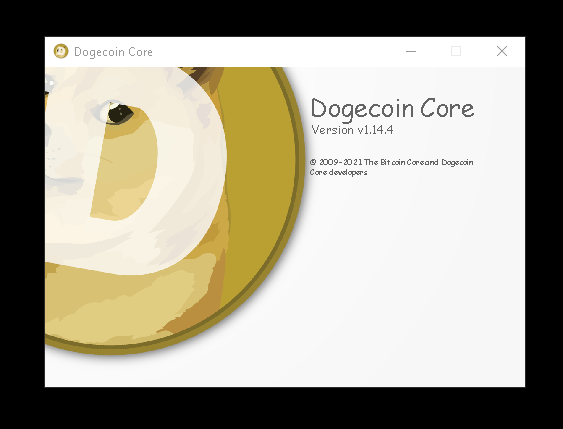
You have heard a lot over the last couple of years about Dogecoin and Crypto. Now you are finally ready to dip your toes in the world of Cryptocurrency. To get started with Dogecoin, first, you need to download the Dogecoin wallet.
It is important to note that you should only download the Dogecoin wallet from one place. The official site of Dogecoin which is Dogecoin.com. There are two types of Wallets you can use—one on your PC or MAC and one on your Android phone. They currently do not have an iPhone version of the Dogecoin wallet.
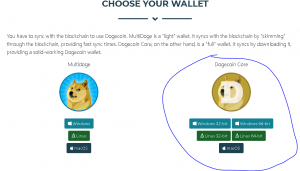
There are three types of wallets listed: Multidoge and Dogecoin Core for your computer and the Dogecoin Wallet for Android phone users.
Multidoge is a lightweight wallet that syncs with the blockchain by “skimming” through the blockchain, providing fast sync times. It is meant for your day-to-day transactions, not things like mining or receiving big transactions. You can find this download on the multidoge.org website.
Dogecoin Core is the heavy wallet that downloads everything where sync times can take hours. As an OG Dogecoin user from 2013, I use the Dogecoin Core wallet, which was recently updated to the 1.14.4 version. The MultiDoge v0.1.7 wallet was last updated in January of 2016. So stick with Dogecoin Core.
The Dogecoin Wallet for Andriod phone users was last updated in February 2021, so I would use that for light transactions or playing around with Dogecoin.
Once you are on Dogecoin.com select Dogecoin Core for your computer or Dogecoin Wallet for Android. Download, install and you are ready to go.
To test it out, create an account on Coinbase or Kraken and buy some Doge. Do not use Robinhood or Webull because they don’t allow you to transfer your Doge to your own wallet. They, in effect, own your Doge, so stay away until they implement Crypto wallets.
We will have another article about how to transfer Doge from one wallet to another at another time.
Post any questions in the comments section.
To The Moon!









