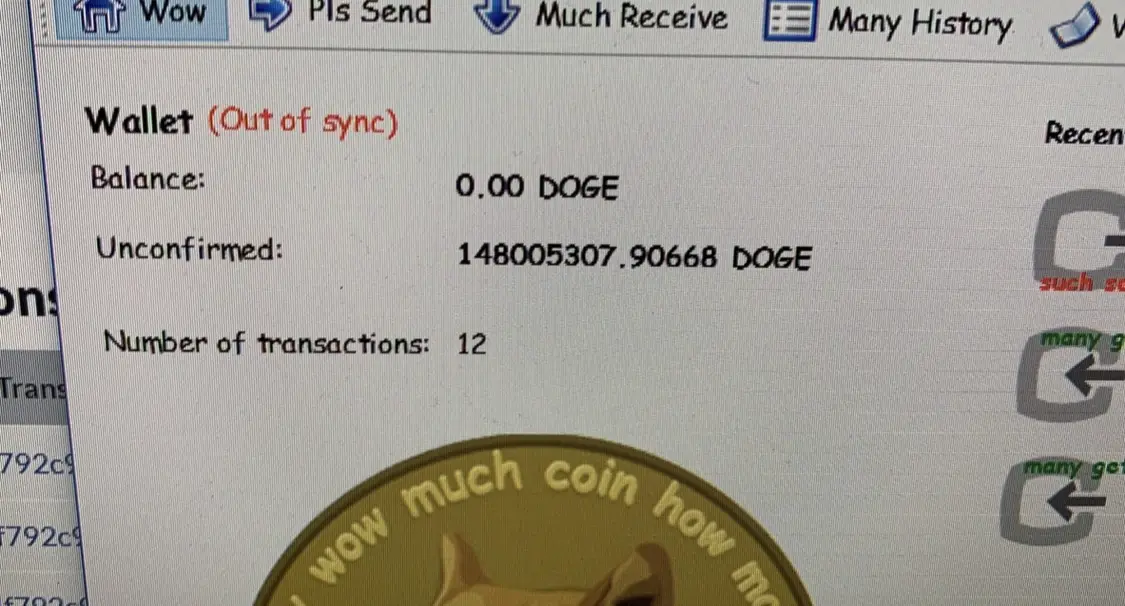
Many people who have had the old Dogecoin wallet sitting on their computer are now trying to get it back working since the price of Dogecoin has skyrocketed in 2021.
Have you been getting messages like ;
“Synchronizing with network”
We have been in the same boat. Here are the steps to get yourself going. Make sure you backup your wallet before you begin.
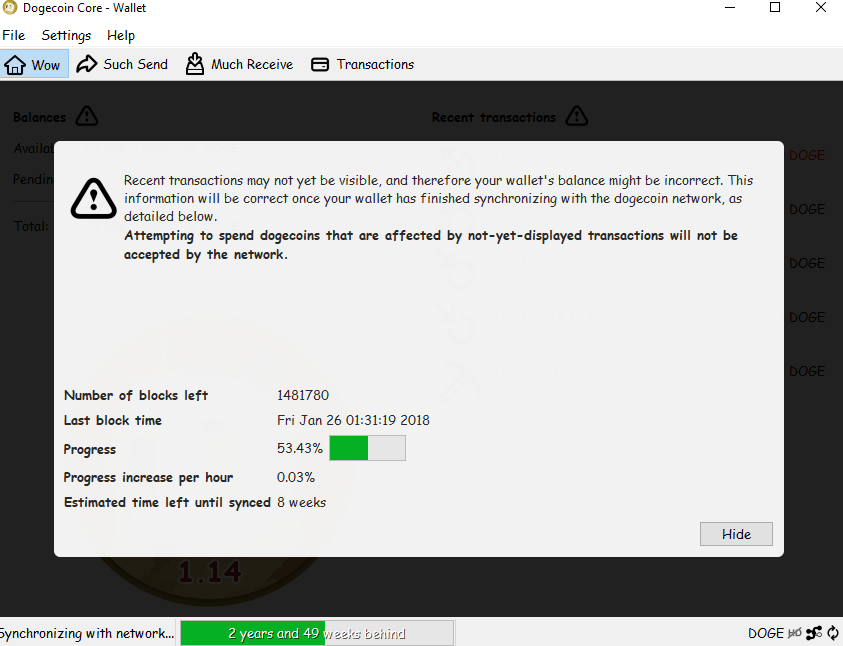
Steps To Sync Your Dogecoin Wallet
- Make sure you have the latest version of the Dogecoin wallet and install it. The development team (yes, they exist) has made some major performance updates to the wallet.
- Download the latest bootstrap with all the blockchain data, so you don’t have to start at the beginning of time. The page linked is from one of the Dogecoin Developers.
- Go to C:\Users\[username]\AppData\Roaming\DogeCoin\ and back up the wallet.dat file and blocks and chainstate folders. To be safe.
- In C:\Users\[username]\AppData\Roaming\DogeCoin\ and delete the blocks and chainstate folders
- Place the downloaded file into the “dogecoin” data directory – C:\Users\[username]\AppData\Roaming\DogeCoin\
- Launch the Dogecoin Core client, and it will start syncing.
If you are still having issues, post your issue in the comments or contact the DOGE Devs on Reddit.









